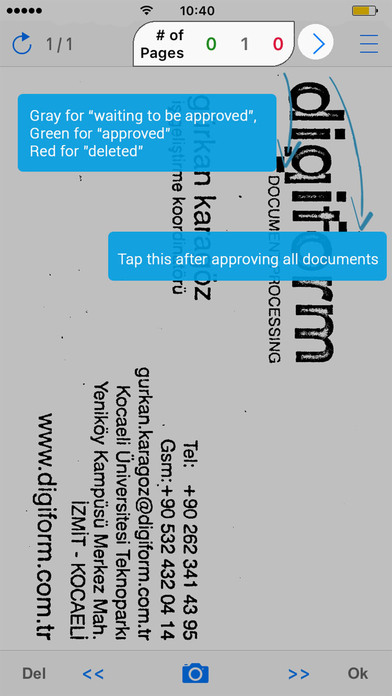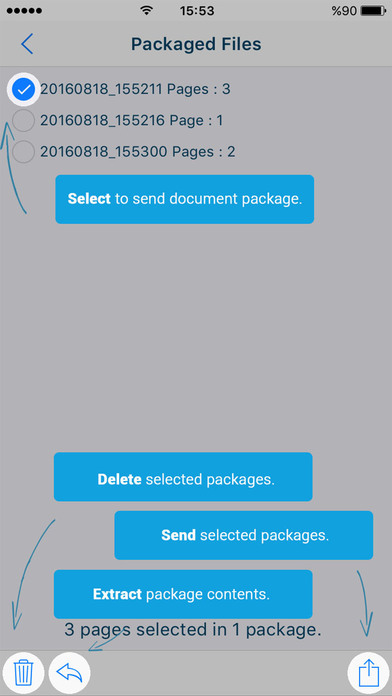
Digiscan uses advanced computer vision algorithms to get a perfect cropped image of scanned document. It finds document edges automatically and fixes document eliminating defects like skew, surface, sharpness and light explosions.
There are many options you can use to get different images and customise app behaviour.
It is strongly recommended to check out the tutorial by pressing Tutorial button located in the bottom toolbar of settings screen.
Supported options;
- Paper size selection
- Black and White level adjustment (Color scan option should not be ticked)
- Color scan (Scan in B/W or in color)
- Auto capture (When all edges are green for a small period of time, app automatically scans the document)
- Auto delete (Deletes after sharing)
- Preview (Right after scanning, image is displayed in preview screen)
- Save to Gallery
- Key (File name prefix)
Defaults button will revert back to the original settings.
After capturing documents you can create a package by tapping Ok button placed in right side of bottom toolbar. When you tap > button located in top toolbar, package screen will pop-up. You can select packages and tap the share button located in right side of bottom toolbar if you want to share your document to other applications.